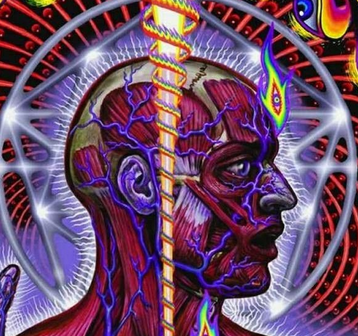Coming to the App Store tomorrow!
Hey all! We still have some more QOL updates coming tomorrow or Saturday. Working on getting comments all sorted up (more like the Apollo style) and getting post editing/deletion as well as mod tools underway.
This update provides a VAST improvement to the image viewer. There shouldn’t be any more issues with the swiping to close.
There are some issues still but they are minor and I’ll get them cleaned up here soon. I’ve spent the day writing this viewer from scratch, so it’s been a process.
The “white flash of death” should be fixed here as well when you open up the app.
We also now support localization! German is officially supported now, and we will be sourcing other languages to improve the experience for everyone.
Other minor fixes as well in this build, including a fix for a crash that was happening with the new spoilers.
Stay tuned, and happy scrolling!
For the curious: https://imgur.com/a/HWcDMmh
I love it! Besides the sideways scroll bug, the fact that the image disappeared after only dragging for a little bit was very annoying to me, since sometimes some text might would be behind the dynamic island, and would disappear when I tried to drag the image down just a little to be able to read it.
Yea I have made it so that the image will only fill 90% of the screen height at a zoom scale of one (if you zoom obviously it will fill the full thing).
Swiping is now just a matter of velocity. There’s no required distance to reach for it to close, just as long as the swipe itself is fast enough. (You also have to be at a zoom scale of one for this, since obviously you might have a high velocity swipe when in zoom).
The issues like what you were having should be pretty much fixed, but I’m going to keep tweaking this thing. It’s quite a bit of weird logic to get it right and there’s still some work to be done, but it’s a huge improvement over the current implementation.
I’ve tried it out and wanted to let you know that it’s way better now, and feels really good.
So much better. One thing I loved about the Apollo image viewer was the double tap and drag to zoom as a one finger option vs pinch.
I appreciate the thoroughness of the demo video! Lol
By far the busiest devs with these updates. Memmy is fantastic!
After opening an image and then double tapping it, the image zooms down to the bottom of the screen and also is overlaying the feed. This may be expected behavior?
Also when pinching out to zoom it doesn’t seem to center on where I’m pinching.

Yea I know. I’ll have it finished up in an hour or two.
Jeez ur quick! Nice, thanks for the great app :)
Do you have a Patreon or GitHub for donations?
If you insist, there is a Buy Me a Coffee. ❤️
Consider opening a patreon and GitHub sponsors and open collective so people can donate monthly
Yes that’s what I’m looking for in projects to support!
The new image viewer, when zooming in, instead of showing empty space as black, it is transparent, showing the feed behind it. Is this expected behaviour?
The update feels much snappier overall and am loving it regardless. Thank you as always.
Haha no, I’ll have this fixed in a few hours. Just really testing it out.
Yeah likely needs worked on. When I zoom in it scrolls down at the same time too instead of staying centred.
I’m sure improvements will come.
Looks like a bug, though it made me realize I love the transparency. Would prefer that over black to be honest!
If you want, point me where and I can help with Czech translations.
I’ll write up something on how this can be done. I also think we are setting up something web based where you can easily contribute the translations without needing to use GitHub or anything like that.
Or I can just create a request in git if you prefer it. Up to you!
Yea either is fine with me. Let me just verify how we are going to do it and I’ll let you know 👍👍
For now, if you want to add them in, you can submit a PR here with a locale file for the relevant language (I’m assuming Czech is cz?)
https://github.com/Memmy-App/memmy/tree/main/src/plugins/i18n/locales
Yes, cz-cs. I will get to it whenever I have some free time.
Thank you very much for your work. Love the Apollo touch and the speed of fixes and features
Which version of memmy will have the improved swipe to close function? I’m on 0.2 and it feels the same.
Thank you!
0.3
Coming in a few hours.
Thank you for all of your hard work!
It’s hard to believe you made this using React 👏🏼
Wait really?? I didn’t even know that was possible
With react native it is!
Ah so no vue ;-;
That’s alright I’ve been meaning to learn swift and I now how to use flutter already
Day 2 for me using the app, and I dig it! New to Lemmy as a whole. I would love to see a way to more easily block/ filter out uhh subreddits (I don’t know the proper term, sorry)
Right now I have to click into the sub then click some options to get it done. Not a terrible experience by any means, but after years of having Apollo and my filters set up, having to rebuild them on a different platform/app is a bit tedious.
Perhaps a long press on the sub title in the feed could pop up options to sub , unsub, block?
Love the app so far, and am digging this over Reddit right now!
loving the app! it doesn’t appear that there is a way to view a users bio — is that coming in a future release?
I’ll make sure it gets done here soon 👍
Congratulations on the release!
Would you consider having an option for tablet landscape mode to condense posts to the middle of the screen, like how Apollo (was) and Voyager/Wefwef is displayed?
Great work, thank you!
I notice the improvements regarding zooming/tapping (thank you), but I’d like to report what seems to be a bug.
It seems like the app is only loading low-quality images in some cases. I just noticed it after seeing a post on https://lemmy.world/c/animalswithjobs@lemmy.world. Following onto the community I saw that on every post there the image is low-quality, it’s even hard to read the captions in some cases. Tapping on the share button shows them in the low kilobytes in size.
So far that’s the only community I’ve seen the problem on, though. I’ll report back if I notice it elsewhere, but I’m not sure how to confirm it’s an isolated problem or if there is something I can toggle to change the behavior.