1: is lemmy good for macro blogging? Like how you’d use something like Tumblr or the like.
Lemmy is a lot closer to Reddit, and is centered communities, not people. I think you’d have a better experience on one of the microblogging platforms for that use case.
2: when you create a community for yourself and post in it, does it reach other people or is it only if they actively search for it? Is it common here to create a community just for yourself to post blogs and the like? Can you even do that?
That’s a big “it depends” as some instances have bots to go subscribe to every community and pull it all in. Lemmy only federates content to instances that have at least one subscriber to the community, so discoverability would be a problem.
3: how does the federation thing work exactly? I’m from an instance that has downvotes disabled, so what happens when someone tries to downvote me?
You just don’t see them and they’re not counted in the score displayed to you. They’re still added up in the back end unless you post to a community with downvotes disabled, in this case then they’re discarded entirely. But since this community is on lemmy.ml and that one accepts downvotes, then they work as you’d expect. You still won’t see them on your side.
4: is lemmy safe from AI scrapping or nah? Is this platform good for artists compared to something like mastodon, twitter, or bluesky?
No, far from it. Everything is visible publicly, and when it’s public there’s little to do to stop AI scraping.
5: is there search engine crawling on lemmy? Are all posts on here possible to show up in search engines or nah? How do things work on that front?
Yes. I don’t even need to crawl Lemmy to index it, all the other instances are willingly sending it to me in real time. I have a copy of everything my instance has seen.
6: how’s development? Is lemmy going to continue to build and improve or are things gonna stay as they are for the foreseeable future?
Only the developers can comment but it seems slow but steady.
7: how privacy friendly and secure is lemmy really? I’m guessing a lot better then reddit, but just curious.
Zero, none. There is zero privacy on Lemmy because the fediverse is inherently public. I can see who voted what, I could see the entire edit history of a given post or comment, I could store all deleted posts and comments, the data is all on my server should I want to do anything with it.
So your privacy will depend solely on your OpSec: don’t share personally identifiable information or anything.
8: are there normal people or communities here? From what I’m seeing all of lemmy seems primarily focused on politics and tech, am not seeing much beyond that.
Those do drown pretty much everything else, but you can look at Lemmy Explorer and find communities you like and subscribe to them, and then browse by subscriptions. The default feed is basically a firehose of literally everything going in every community at once.
Some people also opt to just block the communities they’re not interested in such that all that’s left is interesting ones so you don’t miss anything.




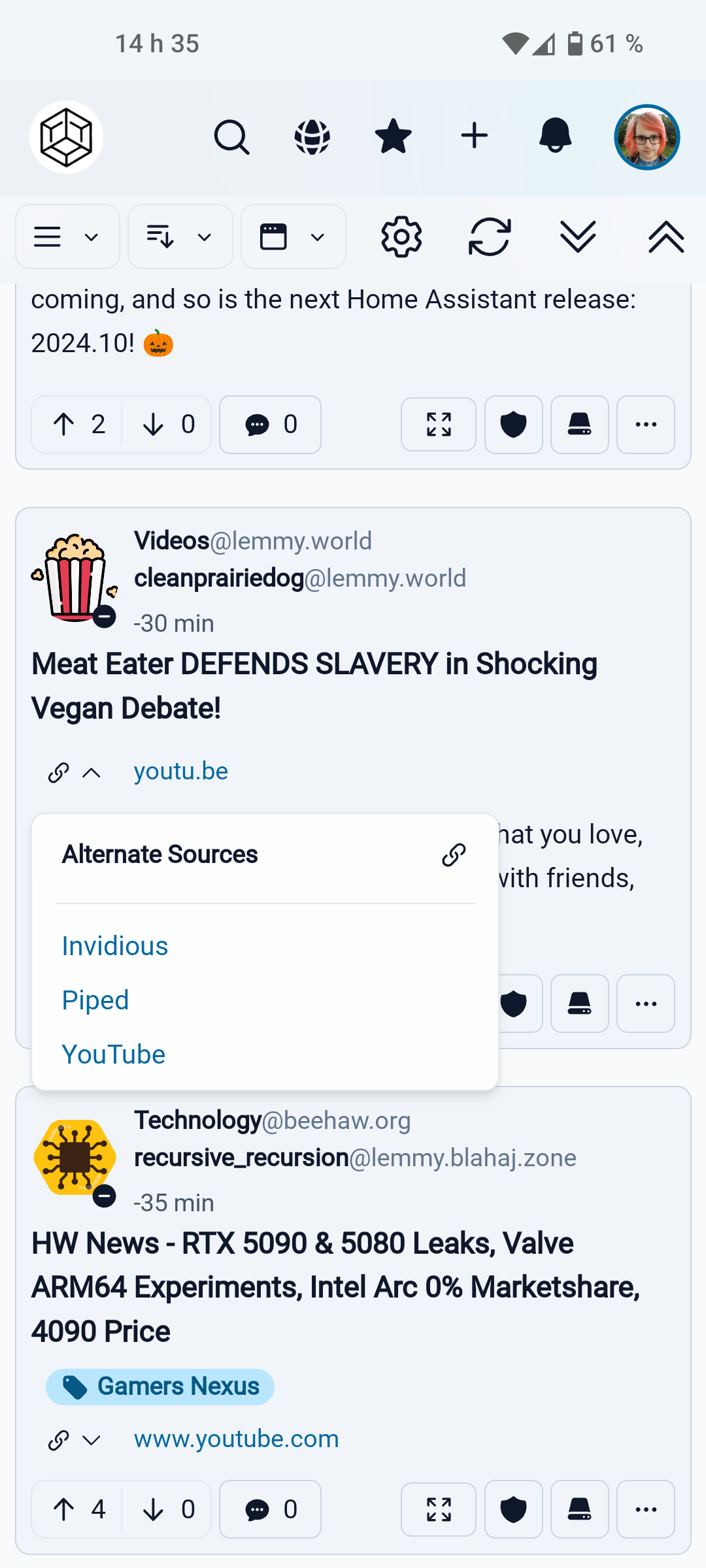



Paste the URL in the search bar, it’ll fetch it locally on your instance and get you there. No need for link guesswork to find it on a particular instance.