Sounds like the cert is missing a required SAN name. I used namecheap and Let’s Encrypt together before. I had to ensure that *.ziviz.us and ziviz.us were both provided to certbot. I used manual DNS challenges, and it looked like this:
certbot certonly --manual --preferred-challenges dns
Saving debug log to /var/log/letsencrypt/letsencrypt.log
Please enter the domain name(s) you would like on your certificate (comma and/or
space separated) (Enter 'c' to cancel): ziviz.us *.ziviz.us
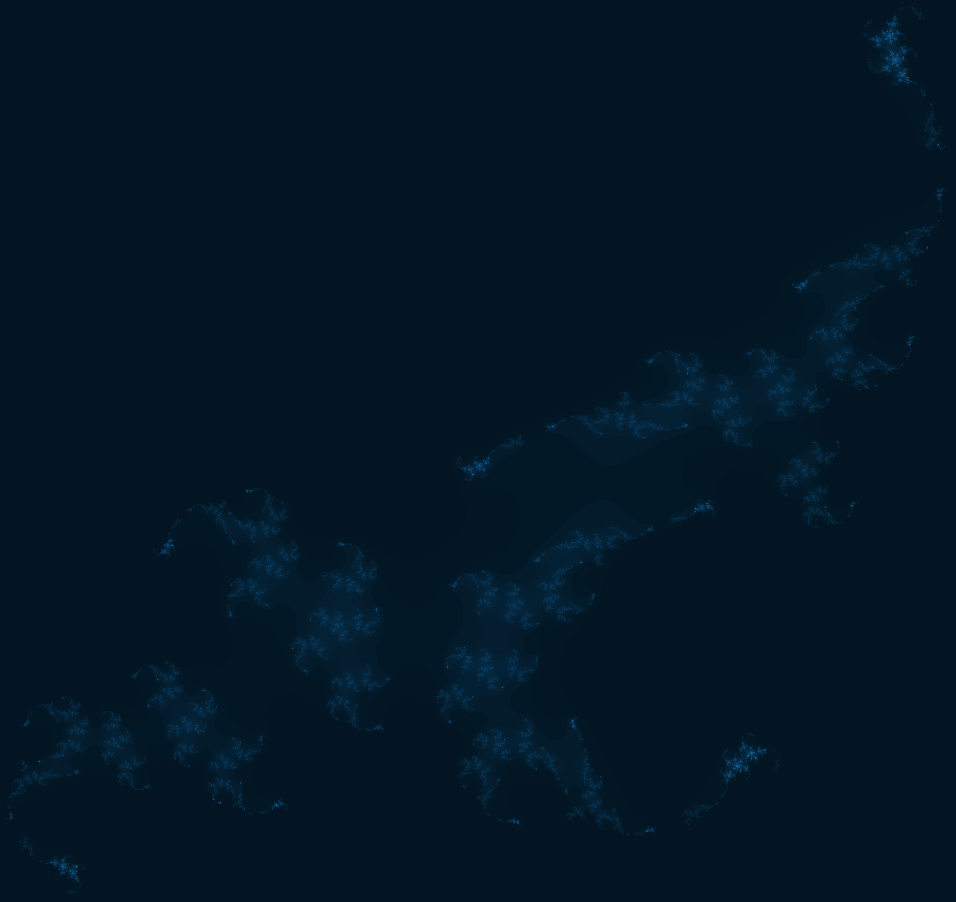
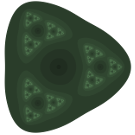



If you ensured both the subdomain and the domain name were provided when using certbot, then it could be a case where the server is still using a previous cert. I had issues where changing the cert in NameCheap did not immediately take affect. (In the NameCheap CPanel console, cert would be fine, but actually visiting the site would still present the old cert for a while.) There were at least a couple times where it only presented the new cert after I fully removed the old one from Cpanel. Other than that, running out of ideas.